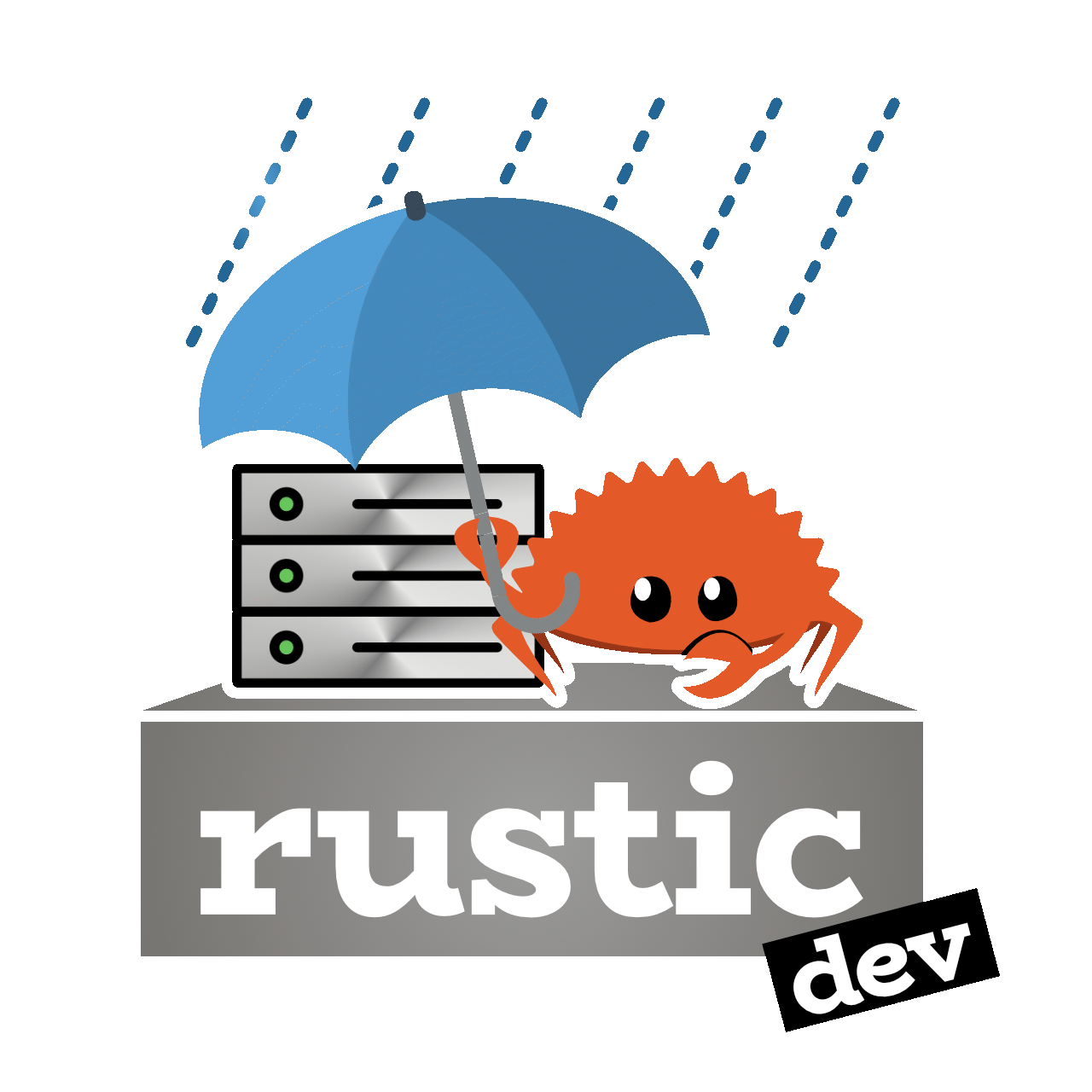
Introduction
Rustic is a fast and secure backup program. In the following sections, we will present typical workflows, starting with installing, preparing a new repository, and making the first backup.
Note: Parts of this documentation are shamelessly copied from the restic documentation and then adapted to rustic as most workflows work in rustic exactly like restic. See also the restic documentation for more information about restic.
Contact
You can ask questions in the Discussions or have a look at the FAQ.
| Contact | Where? |
|---|---|
| Issue Tracker | GitHub Issues |
| Discord | |
| Discussions | GitHub Discussions |
Contributing
Thank you for your interest in contributing to the rustic ecosystem!
We appreciate your help in making this project better.
Table of Contents
Code of Conduct
Please review and abide by the general Rust Community Code of Conduct when contributing to this project. In the future, we might create our own Code of Conduct and supplement it at this location.
How to Contribute
Reporting Bugs
If you find a bug, please open an issue on GitHub and provide as much detail as possible. Include steps to reproduce the bug and the expected behavior.
Issue and Pull Request labels
Our Issues and Pull Request labels follow the official Rust style:
A - Area
C - Category
D - Diagnostic
E - Call for participation
F - Feature
I - Issue e.g. I-crash
M - Meta
O - Operating systems
P - priorities e.g. P-{low, medium, high, critical}
PG - Project Group
perf - Performance
S - Status e.g. S-{blocked, experimental, inactive}
T - Team relevancy
WG - Working group
Suggesting Enhancements
If you have an idea for an enhancement or a new feature, we’d love to hear it! Open an issue on GitHub and describe your suggestion in detail.
Code Style and Formatting
We follow the Rust community’s best practices for code style and formatting. Before submitting code changes, please ensure your code adheres to these guidelines:
-
Use
rustfmtto format your code. You can run it with the following command:cargo fmt --all -
Use
dprintto format text in markdown, toml, and json. You can install it withcargo install dprint/scoop install dprintand run it with the following command in the repository root:dprint fmt -
Use
Clippy— a collection of lints to catch common mistakes. If you haven’t installed your Rust toolchain withrustup, please install Clippy first. Then run Clippy with the following command in the crate root:cargo clippy --all -- -D warnings -
Write clear and concise code with meaningful, self-describing variable and function names. This tells the reader what the code does.
-
Write clear and consise comments to tell the reader why you chose to implement it that way and which problem it solves.
Testing
We value code quality and maintainability. If you are adding new features or making changes, please include relevant unit tests. Run the test suite with:
cargo test --workspace
or check the testing guide for more information which
tools we provide for making developing rustic easier.
Make sure all tests pass before submitting your changes. PRs containing tests have a much higher probability of getting merged (fast).
We expect PRs especially ones that introduce new features to contain tests for the new code.
Besides that, we welcome PRs which increase the general test coverage of the project. You can check the testing guide for more information.
We appreciate tests in every form: be it unit, doc or integration tests (chose depending on your use case).
If you want to implement some fuzzing or benchmarking, that is also highly appreciated.
Submitting Pull Requests
To contribute code changes, follow these steps:
-
Fork the repository.
-
Create a new branch with a descriptive name:
git checkout -b feature/your-feature-name -
Check and Commit your changes:
just pre-commit git commit -m "Add your meaningful commit message here" -
Push your branch to your forked repository:
git push origin feature/your-feature-name -
Open a Pull Request (PR) to our repository. Please include a detailed description of the changes and reference any related issues.
Release early and often! also applies to pull requests
Consider drafting a Pull request early in the development process, so we can follow your progress and can give early feedback.
Once your PR is submitted, it will be reviewed by the maintainers. We may suggest changes or ask for clarifications before merging.
IMPORTANT NOTE
Please don’t force push commits in your branch, in order to keep commit history and make it easier for us to see changes between reviews.
Make sure to Allow edits of maintainers (under the text box) in the PR so people can actually collaborate on things or fix smaller issues themselves.
Rebasing and other workflows
(taken from: openage on rebasing)
Rebasing is ‘moving’ your commits to a different parent commit.
In other words: Cut off your branch from its tree, and attach it somewhere else.
There’s two main applications:
- If you based your work on a older main (so old that stuff can’t be automatically merged), you can rebase to move your commits to the current upstream main:
# update the upstream remote to receive new commits
git fetch upstream
# be on your feature branch (you probably are)
git checkout my-awesome-feature
# make backup (you never know, you know?)
git branch my-awesome-feature-backup
# rebase: put your commits on top of upstream's main
git rebase -m upstream/main
-
If you want to fix an older commit of yours, or merge several commits into a single one (squash them), rebase interactively. We don’t want to have a commit history like this:
add stufffix typo in stufffix compilationchange stuff a bit- and so on…
rebase in practice
git log --graph --oneline shows your commit history as graph. To make some
changes in that graph, you do an interactive rebase:
git rebase -i -m upstream/main
With this command, your new “base” is upstream/main and you can then change
any of your branch’s commits.
-i will open an interactive editor where you can choose actions for each
individual commit:
- re-order commits
- drop commits by deleting their line
- squash/fixup (“meld”) your commits
- reword a commit message
- stop rebasing at a commit to edit (
--amend) it manually
Just follow the messages on screen.
Changing commits with amend and fixup
There’s also git commit --amend which is a “mini-rebase” that modifies just
the last commit with your current changes by git add. It just skips the
creation of a new commit and instead melds the changes into the last one you
made.
If you want to update a single commit in the range
[upstream/main, current HEAD] which is not the last commit:
edit stuff you wanna change in some previous commitgit add changed_stuffgit commit --fixup $hash_of_commit_to_be_fixedgit rebase --autosquash -i -m upstream/main
Pushing changes
After you have rebased stuff (“rewritten history”) that had already been pushed, git will not accept your pushes because they’re not simple fast-forwards:
-
The commit contents and the parent commit have changed as you updated the commit, therefore the commit hash changed, too.
- If somebody used those commits, they will keep a copy and have a hard time updating to your updated version (because they “use” the old hashes).
- Update your pull request branch with your re-written history!
-
force push is the standard way of overwriting your development work with the fixed and mergeable version of your contribution!
- Why? You changed the commits, so you want the old ones to be deleted!
You can use any of:
git push origin +my-awesome-featuregit push origin -f my-awesome-featuregit push origin --force my-awesome-feature
Some extra tutorials on git rebase:
- Atlassian’s Git Tutorial
- Pro Git book
man git-rebase
Development Setup
If you want to set up a local development environment, follow the steps in the development guide file - which is currently being worked on.
License
By contributing to rustic or any crates contained in this repository, you
agree that your contributions will be licensed under:
Unless you explicitly state otherwise, any contribution intentionally submitted for inclusion in the work by you, as defined in the Apache-2.0 license, shall be dual licensed as above, without any additional terms or conditions.
Frequently asked technical questions
Memory Requirements
Question: You mention a “huge decrease in memory requirement”; are you streaming blobs to the data store without keeping them in memory and just keeping the hashes in memory? How does the memory footprint look like?
The largest memory consuming part is the index which is kept in-memory by restic and rustic. For restic, however, the index took about 3-4 times the theoretical size - maybe due to Golangs garbage collector additions or other Golang-specific stuff.
In rustic, there are two basic improvements:
-
the memory consumption is exactly as expected as Rust allows to directly define the in-memory structures
-
For some operations, not all index information is needed. Rustic allows several kinds of index types to be loaded into memory (only trees, only ids, full index) and uses only the type needed for a given command. For instance with backup you need the list of all present blob IDs, but not the position within the repository - rustic thus only saves the IDs in memory for the backup command and therefore uses less memory.
Installation
Official Binaries
Stable Releases
cargo-binstall
cargo binstall rustic-rs
Windows
Scoop
scoop install rustic
You can download the latest stable release versions of rustic from the rustic release page. These builds are considered stable and releases are made regularly in a controlled manner.
There’s both pre-compiled binaries for different platforms as well as the source code available for download. Just download and run the one matching your system.
Once downloaded, the official binaries can be updated in place using the
rustic self-update command (needs rustic 0.3.1 or later):
$ rustic self-update
Checking target-arch... x86_64-unknown-linux-musl
Checking current version... v0.3.0-dev
Checking latest released version... v0.3.1
New release found! v0.3.0-dev --> v0.3.1
New release is *NOT* compatible
rustic release status:
* Current exe: "/usr/local/bin/rustic"
* New exe release: "rustic-v0.3.1-x86_64-unknown-linux-musl.tar.gz"
* New exe download url: "https://api.github.com/repos/rustic/rustic/releases/assets/75146490"
The new release will be downloaded/extracted and the existing binary will be replaced.
Do you want to continue? [Y/n] Y
Downloading...
[00:00:00] [========================================] 4.29MiB/4.29MiB (0s) Done
Extracting archive... Done
Replacing binary file... Done
Update status: `0.3.1`!
Note: Please be aware that the user executing the rustic self-update
command must have the permission to replace the rustic binary.
Unstable Builds
Another option is to use the nightly builds for the main branch, available on the nightly download page. These too are pre-compiled and ready to run, and a new version is built every night from the main branch of various repositories.
From Source
Beware: This installs the latest development version, which might be unstable.
rustic is written in Rust and you need a current Rust version.
In order to build rustic from source, execute the following steps:
Github
cargo install --git https://github.com/rustic-rs/rustic.git rustic-rs
crates.io
You can also directly install the latest crate from crates.io.
cargo install rustic-rs
Cross-compile
You can easily cross-compile rustic for all supported platforms, make sure that the cross-compile toolchain is installed for your target. Then run the build for your chosen target like this
cargo build --target aarch64-unknown-linux-gnu --release
Nightly builds
Nightly builds of rustic’s, rustic_server’s, and rustic_scheduler’s main branch are available here for download.
WARNING: These builds are not guaranteed to be stable, and may contain bugs. Use at your own risk.
Verification
Minisign/Rsign2
Install
rsign2withcargo install rsign2orminisignwithscoop install minisign(on Windows, check other installation instructions here).
Run
rsign verify <filename>.tar.gz \
-x <filename>.tar.gz.sig \
-P RWSWSCEJEEacVeCy0va71hlrVtiW8YzMzOyJeso0Bfy/ZXq5OryWi/8T
PGP
Download our public key or copy and paste it from below:
wget https://github.com/rustic-rs/nightly/raw/main/pub/pgp.pub
Check the fingerprint:
12B7166D9FD59124416952E34018C5DE3BF8C081
against the output of: gpg --show-keys <PUBLIC_KEY_FILE>
Import the key with gpg --import <PUBLIC_KEY_FILE>
Verify the signature with gpg --verify <filename>.tar.gz.asc <filename>.tar.gz
The output should say “Good Signature”.
Note: We use the .asc extension for the files because .sig was already
taken for supporting minisign used by cargo-binstall.
Status
 |  |  |
|
|---|---|---|---|
| Platform | rustic | rustic_scheduler | rustic_server |
|---|---|---|---|
| Linux x86_64 / gnu | ⏬ #️⃣ 🔑 | ⏬ #️⃣ 🔑 | ⏬ #️⃣ 🔑 |
| Linux x86_64 / musl (static) | ⏬ #️⃣ 🔑 | ⏬ #️⃣ 🔑 | ⏬ #️⃣ 🔑 |
| Linux i686 / gnu | ⏬ #️⃣ 🔑 | ⏬ #️⃣ 🔑 | ⏬ #️⃣ 🔑 |
| Linux aarch64 / gnu | ⏬ #️⃣ 🔑 | ⏬ #️⃣ 🔑 | ⏬ #️⃣ 🔑 |
| Linux armv7 / raspberry pi | ⏬ #️⃣ 🔑 | ⏬ #️⃣ 🔑 | ⏬ #️⃣ 🔑 |
| MacOS x86_64 | ⏬ #️⃣ 🔑 | ⏬ #️⃣ 🔑 | ⏬ #️⃣ 🔑 |
| MacOS aarch64 | ⏬ #️⃣ 🔑 | ⏬ #️⃣ 🔑 | n.a., #6 |
| Windows x86_64 / msvc (exp) | ⏬ #️⃣ 🔑 | ⏬ #️⃣ 🔑 | ⏬ #️⃣ 🔑 |
| Windows x86_64 / gnu (exp) | ⏬ #️⃣ 🔑 | ⏬ #️⃣ 🔑 | ⏬ #️⃣ 🔑 |
Key: ⏬ Download | #️⃣ SHA256 checksum | 🔑 Signature
Design
This chapter describes the original design of restic. It is intended for people who want to understand how restic works internally, or who want to contribute to restic or rustic.
Terminology
This section introduces terminology used in this document.
Repository: All data produced during a backup is sent to and stored in a repository in a structured form, for example in a file system hierarchy with several subdirectories. A repository implementation must be able to fulfill a number of operations, e.g. list the contents.
Blob: A Blob combines a number of data bytes with identifying information like the SHA-256 hash of the data and its length.
Pack: A Pack combines one or more Blobs, e.g. in a single file.
Snapshot: A Snapshot stands for the state of a file or directory that has been backed up at some point in time. The state here means the content and metadata like the name and modification time for the file or the directory and its contents.
Storage ID: A storage ID is the SHA-256 hash of the content stored in the repository. This ID is required in order to load the file from the repository.
Repository Format
All data is stored in a restic repository. A repository is able to store data of
several different types, which can later be requested based on an ID. This
so-called “storage ID” is the SHA-256 hash of the content of a file. All files
in a repository are only written once and never modified afterwards. Writing
should occur atomically to prevent concurrent operations from reading incomplete
files. This allows accessing and even writing to the repository with multiple
clients in parallel. Only the prune operation removes data from the
repository.
Repositories consist of several directories and a top-level file called
config. For all other files stored in the repository, the name for the file is
the lower case hexadecimal representation of the storage ID, which is the
SHA-256 hash of the file’s contents. This allows for easy verification of files
for accidental modifications, like disk read errors, by simply running the
program sha256sum on the file and comparing its output to the file name. If
the prefix of a filename is unique amongst all the other files in the same
directory, the prefix may be used instead of the complete filename.
Apart from the files stored within the keys directory, all files are encrypted
with AES-256 in counter mode (CTR). The integrity of the encrypted data is
secured by a Poly1305-AES message authentication code (sometimes also referred
to as a “signature”).
In the first 16 bytes of each encrypted file the initialisation vector (IV) is
stored. It is followed by the encrypted data and completed by the 16 byte MAC.
The format is: IV || CIPHERTEXT || MAC. The complete encryption overhead is 32
bytes. For each file, a new random IV is selected.
The file config is encrypted this way and contains a JSON document like the
following:
{
"version": 2,
"id": "5956a3f67a6230d4a92cefb29529f10196c7d92582ec305fd71ff6d331d6271b",
"chunker_polynomial": "25b468838dcb75"
}
After decryption, restic first checks that the version field contains a version number that it understands, otherwise it aborts. At the moment, the version is expected to be 1 or 2. The list of changes in the repository format is contained in the section “Changes” below.
The field id holds a unique ID which consists of 32 random bytes, encoded in
hexadecimal. This uniquely identifies the repository, regardless if it is
accessed via a remote storage backend or locally. The field chunker_polynomial
contains a parameter that is used for splitting large files into smaller chunks
(see below).
Repository Layout
The local and sftp backends are implemented using files and directories
stored in a file system. The directory layout is the same for both backend types
and is also used for all other remote backends.
The basic layout of a repository is shown here:
/tmp/restic-repo
├── config
├── data
│ ├── 21
│ │ └── 2159dd48f8a24f33c307b750592773f8b71ff8d11452132a7b2e2a6a01611be1
│ ├── 32
│ │ └── 32ea976bc30771cebad8285cd99120ac8786f9ffd42141d452458089985043a5
│ ├── 59
│ │ └── 59fe4bcde59bd6222eba87795e35a90d82cd2f138a27b6835032b7b58173a426
│ ├── 73
│ │ └── 73d04e6125cf3c28a299cc2f3cca3b78ceac396e4fcf9575e34536b26782413c
│ [...]
├── index
│ ├── c38f5fb68307c6a3e3aa945d556e325dc38f5fb68307c6a3e3aa945d556e325d
│ └── ca171b1b7394d90d330b265d90f506f9984043b342525f019788f97e745c71fd
├── keys
│ └── b02de829beeb3c01a63e6b25cbd421a98fef144f03b9a02e46eff9e2ca3f0bd7
├── locks
├── snapshots
│ └── 22a5af1bdc6e616f8a29579458c49627e01b32210d09adb288d1ecda7c5711ec
└── tmp
A local repository can be initialized with the restic init command, e.g.:
restic -r /tmp/restic-repo init
The local and sftp backends will auto-detect and accept all layouts described in
the following sections, so that remote repositories mounted locally e.g. via
fuse can be accessed. The layout auto-detection can be overridden by specifying
the option -o local.layout=default, valid values are default and s3legacy.
The option for the sftp backend is named sftp.layout, for the s3 backend
s3.layout.
S3 Legacy Layout
Unfortunately during development the Amazon S3 backend uses slightly different
paths (directory names use singular instead of plural for key, lock, and
snapshot files), and the pack files are stored directly below the data
directory. The S3 Legacy repository layout looks like this:
/config
/data
├── 2159dd48f8a24f33c307b750592773f8b71ff8d11452132a7b2e2a6a01611be1
├── 32ea976bc30771cebad8285cd99120ac8786f9ffd42141d452458089985043a5
├── 59fe4bcde59bd6222eba87795e35a90d82cd2f138a27b6835032b7b58173a426
├── 73d04e6125cf3c28a299cc2f3cca3b78ceac396e4fcf9575e34536b26782413c
[...]
/index
├── c38f5fb68307c6a3e3aa945d556e325dc38f5fb68307c6a3e3aa945d556e325d
└── ca171b1b7394d90d330b265d90f506f9984043b342525f019788f97e745c71fd
/key
└── b02de829beeb3c01a63e6b25cbd421a98fef144f03b9a02e46eff9e2ca3f0bd7
/lock
/snapshot
└── 22a5af1bdc6e616f8a29579458c49627e01b32210d09adb288d1ecda7c5711ec
The S3 backend understands and accepts both forms, new backends are always created with the default layout for compatibility reasons.
Pack Format
All files in the repository except Key and Pack files just contain raw data,
stored as IV || Ciphertext || MAC. Pack files may contain one or more Blobs of
data.
A Pack’s structure is as follows:
EncryptedBlob1 || ... || EncryptedBlobN || EncryptedHeader || Header_Length
At the end of the Pack file is a header, which describes the content. The header
is encrypted and authenticated. Header_Length is the length of the encrypted
header encoded as a four byte integer in little-endian encoding. Placing the
header at the end of a file allows writing the blobs in a continuous stream as
soon as they are read during the backup phase. This reduces code complexity and
avoids having to re-write a file once the pack is complete and the content and
length of the header is known.
All the blobs (EncryptedBlob1, EncryptedBlobN etc.) are authenticated and
encrypted independently. This enables repository reorganisation without having
to touch the encrypted Blobs. In addition it also allows efficient indexing, for
only the header needs to be read in order to find out which Blobs are contained
in the Pack. Since the header is authenticated, authenticity of the header can
be checked without having to read the complete Pack.
After decryption, a Pack’s header consists of the following elements:
Type_Blob1 || Data_Blob1 ||
[...]
Type_BlobN || Data_BlobN ||
The Blob type field is a single byte. What follows it depends on the type. The following Blob types are defined:
| Type | Meaning | Data |
|---|---|---|
| 0b00 | data blob | Length(encrypted_blob) or Hash(plaintext_blob) |
| 0b01 | tree blob | Length(encrypted_blob) or Hash(plaintext_blob) |
| 0b10 | compressed data blob | Length(encrypted_blob) or Length(plaintext_blob) or Hash(plaintext_blob) |
| 0b11 | compressed tree blob | Length(encrypted_blob) or Length(plaintext_blob) or Hash(plaintext_blob) |
This is enough to calculate the offsets for all the Blobs in the Pack. The
length fields are encoded as four byte integers in little-endian format. In the
Data column, Length(plaintext_blob) means the length of the decrypted and
uncompressed data a blob consists of.
All other types are invalid, more types may be added in the future. The compressed types are only valid for repository format version 2. Data and tree blobs may be compressed with the zstandard compression algorithm.
In repository format version 1, data and tree blobs should be stored in separate pack files. In version 2, they must be stored in separate files. Compressed and non-compress blobs of the same type may be mixed in a pack file.
For reconstructing the index or parsing a pack without an index, first the last four bytes must be read in order to find the length of the header. Afterwards, the header can be read and parsed, which yields all plaintext hashes, types, offsets and lengths of all included blobs.
Unpacked Data Format
Individual files for the index, locks or snapshots are encrypted and
authenticated like Data and Tree Blobs, so the outer structure is
IV || Ciphertext || MAC again. In repository format version 1 the plaintext
always consists of a JSON document which must either be an object or an array.
Repository format version 2 adds support for compression. The plaintext now
starts with a header to indicate the encoding version to distinguish it from
plain JSON and to allow for further evolution of the storage format:
encoding_version || data The encoding_version field is encoded as one byte.
For backwards compatibility the encoding versions ‘[’ (0x5b) and ‘{’ (0x7b) are
used to mark that the whole plaintext (including the encoding version byte)
should treated as JSON document.
For new data the encoding version is currently always 2. For that version
data contains a JSON document compressed using the zstandard compression
algorithm.
Indexing
Index files contain information about Data and Tree Blobs and the Packs they are contained in and store this information in the repository. When the local cached index is not accessible any more, the index files can be downloaded and used to reconstruct the index. The file encoding is described in the “Unpacked Data Format” section. The plaintext consists of a JSON document like the following:
{
"supersedes": [
"ed54ae36197f4745ebc4b54d10e0f623eaaaedd03013eb7ae90df881b7781452"
],
"packs": [
{
"id": "73d04e6125cf3c28a299cc2f3cca3b78ceac396e4fcf9575e34536b26782413c",
"blobs": [
{
"id": "3ec79977ef0cf5de7b08cd12b874cd0f62bbaf7f07f3497a5b1bbcc8cb39b1ce",
"type": "data",
"offset": 0,
"length": 38,
// no 'uncompressed_length' as blob is not compressed
},
{
"id": "9ccb846e60d90d4eb915848add7aa7ea1e4bbabfc60e573db9f7bfb2789afbae",
"type": "tree",
"offset": 38,
"length": 112,
"uncompressed_length": 511,
},
{
"id": "d3dc577b4ffd38cc4b32122cabf8655a0223ed22edfd93b353dc0c3f2b0fdf66",
"type": "data",
"offset": 150,
"length": 123,
"uncompressed_length": 234,
}
]
}, [...]
]
}
This JSON document lists Packs and the blobs contained therein. In this example,
the Pack 73d04e61 contains two data Blobs and one Tree blob, the plaintext
hashes are listed afterwards. The length field corresponds to
Length(encrypted_blob) in the pack file header. Field uncompressed_length is
only present for compressed blobs and therefore is never present in version 1.
It is set to the value of Length(blob).
The field supersedes lists the storage IDs of index files that have been
replaced with the current index file. This happens when index files are
repacked, for example when old snapshots are removed and Packs are recombined.
There may be an arbitrary number of index files, containing information on non-disjoint sets of Packs. The number of packs described in a single file is chosen so that the file size is kept below 8 MiB.
Keys, Encryption and MAC
All data stored by restic in the repository is encrypted with AES-256 in counter mode and authenticated using Poly1305-AES. For encrypting new data first 16 bytes are read from a cryptographically secure pseudo-random number generator as a random nonce. This is used both as the IV for counter mode and the nonce for Poly1305. This operation needs three keys: A 32 byte for AES-256 for encryption, a 16 byte AES key and a 16 byte key for Poly1305. For details see the original paper The Poly1305-AES message-authentication code by Dan Bernstein. The data is then encrypted with AES-256 and afterwards a message authentication code (MAC) is computed over the ciphertext, everything is then stored as IV || CIPHERTEXT || MAC.
The directory keys contains key files. These are simple JSON documents which
contain all data that is needed to derive the repository’s master encryption and
message authentication keys from a user’s password. The JSON document from the
repository can be pretty-printed for example by using the Python module json
(shortened to increase readability):
python -mjson.tool /tmp/restic-repo/keys/b02de82*
{
"hostname": "kasimir",
"username": "fd0",
"kdf": "scrypt",
"N": 65536,
"r": 8,
"p": 1,
"created": "2015-01-02T18:10:13.48307196+01:00",
"data": "tGwYeKoM0C4j4/9DFrVEmMGAldvEn/+iKC3te/QE/6ox/V4qz58FUOgMa0Bb1cIJ6asrypCx/Ti/pRXCPHLDkIJbNYd2ybC+fLhFIJVLCvkMS+trdywsUkglUbTbi+7+Ldsul5jpAj9vTZ25ajDc+4FKtWEcCWL5ICAOoTAxnPgT+Lh8ByGQBH6KbdWabqamLzTRWxePFoYuxa7yXgmj9A==",
"salt": "uW4fEI1+IOzj7ED9mVor+yTSJFd68DGlGOeLgJELYsTU5ikhG/83/+jGd4KKAaQdSrsfzrdOhAMftTSih5Ux6w=="
}
When the repository is opened by restic, the user is prompted for the repository
password. This is then used with scrypt, a key derivation function (KDF), and
the supplied parameters (N, r, p and salt) to derive 64 key bytes. The
first 32 bytes are used as the encryption key (for AES-256) and the last 32
bytes are used as the message authentication key (for Poly1305-AES). These last
32 bytes are divided into a 16 byte AES key k followed by 16 bytes of secret
key r. The key r is then masked for use with Poly1305 (see the paper for
details).
Those keys are used to authenticate and decrypt the bytes contained in the JSON
field data with AES-256 and Poly1305-AES as if they were any other blob (after
removing the Base64 encoding). If the password is incorrect or the key file has
been tampered with, the computed MAC will not match the last 16 bytes of the
data, and restic exits with an error. Otherwise, the data yields a JSON document
which contains the master encryption and message authentication keys for this
repository (encoded in Base64). The command restic cat masterkey can be used
as follows to decrypt and pretty-print the master key:
restic -r /tmp/restic-repo cat masterkey
{
"mac": {
"k": "evFWd9wWlndL9jc501268g==",
"r": "E9eEDnSJZgqwTOkDtOp+Dw=="
},
"encrypt": "UQCqa0lKZ94PygPxMRqkePTZnHRYh1k1pX2k2lM2v3Q="
}
All data in the repository is encrypted and authenticated with these master keys. For encryption, the AES-256 algorithm in Counter mode is used. For message authentication, Poly1305-AES is used as described above.
A repository can have several different passwords, with a key file for each. This way, the password can be changed without having to re-encrypt all data.
Snapshots
A snapshot represents a directory with all files and sub-directories at a given
point in time. For each backup that is made, a new snapshot is created. A
snapshot is a JSON document that is stored in a file below the directory
snapshots in the repository. It uses the file encoding described in the
“Unpacked Data Format” section. The filename is the storage ID. This string is
unique and used within restic to uniquely identify a snapshot.
The command restic cat snapshot can be used as follows to decrypt and
pretty-print the contents of a snapshot file:
restic -r /tmp/restic-repo cat snapshot 251c2e58
enter password for repository:
{
"time": "2015-01-02T18:10:50.895208559+01:00",
"tree": "2da81727b6585232894cfbb8f8bdab8d1eccd3d8f7c92bc934d62e62e618ffdf",
"dir": "/tmp/testdata",
"hostname": "kasimir",
"username": "fd0",
"uid": 1000,
"gid": 100,
"tags": [
"NL"
]
}
Here it can be seen that this snapshot represents the contents of the directory
/tmp/testdata. The most important field is tree. When the meta data (e.g.
the tags) of a snapshot change, the snapshot needs to be re-encrypted and saved.
This will change the storage ID, so in order to relate these seemingly different
snapshots, a field original is introduced which contains the ID of the
original snapshot, e.g. after adding the tag DE to the snapshot above it
becomes:
$ restic -r /tmp/restic-repo cat snapshot 22a5af1b
enter password for repository:
{
"time": "2015-01-02T18:10:50.895208559+01:00",
"tree": "2da81727b6585232894cfbb8f8bdab8d1eccd3d8f7c92bc934d62e62e618ffdf",
"dir": "/tmp/testdata",
"hostname": "kasimir",
"username": "fd0",
"uid": 1000,
"gid": 100,
"tags": [
"NL",
"DE"
],
"original": "251c2e5841355f743f9d4ffd3260bee765acee40a6229857e32b60446991b837"
}
Once introduced, the original field is not modified when the snapshot’s meta
data is changed again.
All content within a restic repository is referenced according to its SHA-256 hash. Before saving, each file is split into variable sized Blobs of data. The SHA-256 hashes of all Blobs are saved in an ordered list which then represents the content of the file.
In order to relate these plaintext hashes to the actual location within a Pack file, an index is used. If the index is not available, the header of all data Blobs can be read.
Trees and Data
A snapshot references a tree by the SHA-256 hash of the JSON string
representation of its contents. Trees and data are saved in pack files in a
subdirectory of the directory data.
The command restic cat blob can be used to inspect the tree referenced above
(piping the output of the command to jq . so that the JSON is indented):
$ restic -r /tmp/restic-repo cat blob 2da81727b6585232894cfbb8f8bdab8d1eccd3d8f7c92bc934d62e62e618ffdf | jq .
enter password for repository:
{
"nodes": [
{
"name": "testdata",
"type": "dir",
"mode": 493,
"mtime": "2014-12-22T14:47:59.912418701+01:00",
"atime": "2014-12-06T17:49:21.748468803+01:00",
"ctime": "2014-12-22T14:47:59.912418701+01:00",
"uid": 1000,
"gid": 100,
"user": "fd0",
"inode": 409704562,
"content": null,
"subtree": "b26e315b0988ddcd1cee64c351d13a100fedbc9fdbb144a67d1b765ab280b4dc"
}
]
}
A tree contains a list of entries (in the field nodes) which contain meta data
like a name and timestamps. When the entry references a directory, the field
subtree contains the plain text ID of another tree object.
When the command restic cat blob is used, the plaintext ID is needed to print
a tree. The tree referenced above can be dumped as follows:
$ restic -r /tmp/restic-repo cat blob b26e315b0988ddcd1cee64c351d13a100fedbc9fdbb144a67d1b765ab280b4dc
enter password for repository:
{
"nodes": [
{
"name": "testfile",
"type": "file",
"mode": 420,
"mtime": "2014-12-06T17:50:23.34513538+01:00",
"atime": "2014-12-06T17:50:23.338468713+01:00",
"ctime": "2014-12-06T17:50:23.34513538+01:00",
"uid": 1000,
"gid": 100,
"user": "fd0",
"inode": 416863351,
"size": 1234,
"links": 1,
"content": [
"50f77b3b4291e8411a027b9f9b9e64658181cc676ce6ba9958b95f268cb1109d"
]
},
[...]
]
}
This tree contains a file entry. This time, the subtree field is not present
and the content field contains a list with one plain text SHA-256 hash.
The command restic cat blob can also be used to extract and decrypt data given
a plaintext ID, e.g. for the data mentioned above:
$ restic -r /tmp/restic-repo cat blob 50f77b3b4291e8411a027b9f9b9e64658181cc676ce6ba9958b95f268cb1109d | sha256sum
enter password for repository:
50f77b3b4291e8411a027b9f9b9e64658181cc676ce6ba9958b95f268cb1109d -
As can be seen from the output of the program sha256sum, the hash matches the
plaintext hash from the map included in the tree above, so the correct data has
been returned.
Locks
The restic repository structure is designed in a way that allows parallel access of multiple instance of restic and even parallel writes. However, there are some functions that work more efficient or even require exclusive access of the repository. In order to implement these functions, restic processes are required to create a lock on the repository before doing anything.
Locks come in two types: Exclusive and non-exclusive locks. At most one process can have an exclusive lock on the repository, and during that time there must not be any other locks (exclusive and non-exclusive). There may be multiple non-exclusive locks in parallel.
A lock is a file in the subdir locks whose filename is the storage ID of the
contents. It is stored in the file encoding described in the “Unpacked Data
Format” section and contains the following JSON structure:
{
"time": "2015-06-27T12:18:51.759239612+02:00",
"exclusive": false,
"hostname": "kasimir",
"username": "fd0",
"pid": 13607,
"uid": 1000,
"gid": 100
}
The field exclusive defines the type of lock. When a new lock is to be
created, restic checks all locks in the repository. When a lock is found, it is
tested if the lock is stale, which is the case for locks with timestamps older
than 30 minutes. If the lock was created on the same machine, even for younger
locks it is tested whether the process is still alive by sending a signal to it.
If that fails, restic assumes that the process is dead and considers the lock to
be stale.
When a new lock is to be created and no other conflicting locks are detected, restic creates a new lock, waits, and checks if other locks appeared in the repository. Depending on the type of the other locks and the lock to be created, restic either continues or fails.
Read and Write Ordering
The repository format allows writing (e.g. backup) and reading (e.g. restore) to happen concurrently. As the data for each snapshot in a repository spans multiple files (snapshot, index and packs), it is necessary to follow certain rules regarding the order in which files are read and written. These ordering rules also guarantee that repository modifications always maintain a correct repository even if the client or the storage backend crashes for example due to a power cut or the (network) connection between both is interrupted.
The correct order to access data in a repository is derived from the following set of invariants that must be maintained at any time in a correct repository. Must in the following is a strict requirement and will lead to data loss if not followed. Should will require steps to fix a repository (e.g. rebuilding the index) if not followed, but should not cause data loss. existing means that the referenced data is durably stored in the repository.
- A snapshot must only reference an existing tree blob.
- A reachable tree blob must only reference tree and data blobs that exist (recursively). Reachable means that the tree blob is reachable starting from a snapshot.
- An index must only reference valid blobs in existing packs.
- All blobs referenced by a snapshot should be listed in an index.
This leads to the following recommended order to store data in a repository. First, pack files, which contain data and tree blobs, must be written. Then the indexes which reference blobs in these already written pack files. And finally the corresponding snapshots.
Note that there is no need for a specific write order of data and tree blobs during a backup as the blobs only become referenced once the corresponding snapshot is uploaded.
Reading data should follow the opposite order compared to writing. Only once a snapshot was written, it is guaranteed that all required data exists in the repository. This especially means that the list of snapshots to read should be collected before loading the repository index. The other way round can lead to a race condition where a recently written snapshot is loaded but not its accompanying index, which results in a failure to access the snapshot’s tree blob.
For removing or rewriting data from a repository the following rules must be followed, which are derived from the above invariants.
- A client removing data must acquire an exclusive lock first to prevent conflicts with other clients.
- A pack must be removed from the referencing index before it is deleted.
- Rewriting a pack must write the new pack, update the index (add an updated index and delete the old one) and only then delete the old pack.
Backups and Deduplication
For creating a backup, restic scans the source directory for all files,
sub-directories and other entries. The data from each file is split into
variable length Blobs cut at offsets defined by a sliding window of 64 bytes.
The implementation uses Rabin Fingerprints for implementing this Content Defined
Chunking (CDC). An irreducible polynomial is selected at random and saved in the
file config when a repository is initialized, so that watermark attacks are
much harder.
Files smaller than 512 KiB are not split, Blobs are of 512 KiB to 8 MiB in size. The implementation aims for 1 MiB Blob size on average.
For modified files, only modified Blobs have to be saved in a subsequent backup. This even works if bytes are inserted or removed at arbitrary positions within the file.
Threat Model
The design goals for restic include being able to securely store backups in a location that is not completely trusted (e.g., a shared system where others can potentially access the files) or even modify or delete them in the case of the system administrator.
General assumptions:
- The host system a backup is created on is trusted. This is the most basic requirement, and it is essential for creating trustworthy backups.
- The user uses an authentic copy of restic.
- The user does not share the repository password with an attacker.
- The restic backup program is not designed to protect against attackers deleting files at the storage location. There is nothing that can be done about this. If this needs to be guaranteed, get a secure location without any access from third parties.
- The whole repository is re-encrypted if a key is leaked. With the current key management design, it is impossible to securely revoke a leaked key without re-encrypting the whole repository.
- Advances in cryptography attacks against the cryptographic primitives used by restic (i.e., AES-256-CTR-Poly1305-AES and SHA-256) have not occurred. Such advances could render the confidentiality or integrity protections provided by restic useless.
- Sufficient advances in computing have not occurred to make brute-force attacks against restic’s cryptographic protections feasible.
The restic backup program guarantees the following:
- Unencrypted content of stored files and metadata cannot be accessed without a password for the repository. Everything except the metadata included for informational purposes in the key files is encrypted and authenticated. The cache is also encrypted to prevent metadata leaks.
- Modifications to data stored in the repository (due to bad RAM, broken harddisk, etc.) can be detected.
- Data that has been tampered will not be decrypted.
With the aforementioned assumptions and guarantees in mind, the following are examples of things an adversary could achieve in various circumstances.
An adversary with read access to your backup storage location could:
- Attempt a brute force password guessing attack against a copy of the repository (please use strong passwords with sufficient entropy).
- Infer which packs probably contain trees via file access patterns.
- Infer the size of backups by using creation timestamps of repository objects.
An adversary with network access could:
- Attempt to DoS the server storing the backup repository or the network connection between client and server.
- Determine from where you create your backups (i.e., the location where the requests originate).
- Determine where you store your backups (i.e., which provider/target system).
- Infer the size of backups by observing network traffic.
The following are examples of the implications associated with violating some of the aforementioned assumptions.
An adversary who compromises (via malware, physical access, etc.) the host system making backups could:
- Render the entire backup process untrustworthy (e.g., intercept password, copy files, manipulate data).
- Create snapshots (containing garbage data) which cover all modified files and
wait until a trusted host has used
forgetoften enough to remove all correct snapshots. - Create a garbage snapshot for every existing snapshot with a slightly
different timestamp and wait until certain
forgetconfigurations have been run, thereby removing all correct snapshots at once.
An adversary with write access to your files at the storage location could:
- Delete or manipulate your backups, thereby impairing your ability to restore files from the compromised storage location.
- Determine which files belong to what snapshot (e.g., based on the timestamps of the stored files). When only these files are deleted, the particular snapshot vanishes and all snapshots depending on data that has been added in the snapshot cannot be restored completely. Restic is not designed to detect this attack.
An adversary who compromises a host system with append-only (read+write allowed, delete+overwrite denied) access to the backup repository could:
- Capture the password and decrypt backups from the past and in the future (see the “leaked key” example below for related information).
- Render new backups untrustworthy after the host has been compromised (due to having complete control over new backups). An attacker cannot delete or manipulate old backups. As such, restoring old snapshots created before a host compromise remains possible.
- Potentially manipulate the use of the
forgetcommand into deleting all legitimate snapshots, keeping only bogus snapshots added by the attacker. Ransomware might try this in order to leave only one option to get your data back: paying the ransom. For safe use offorget, please see the corresponding documentation on removing backup snapshots and append-only mode.
An adversary who has a leaked (decrypted) key for a repository could:
- Decrypt existing and future backup data. If multiple hosts backup into the
same repository, an attacker will get access to the backup data of every host.
Note that since the local encryption key gives access to the master key, a
password change will not prevent this. Changing the master key can currently
only be done using the
copycommand, which moves the data into a new repository with a new master key, or by making a completely new repository and new backup.
UX-Design
To have a clearer picture of the UX-Design for rustic, we have collected some of the most important use cases and user stories. These are living documents and will be updated as we go along.
Personas
1. Sophie - The Small Business Owner
- Age: 32
- Background: Owns a small e-commerce website.
- Tech-savviness: Moderate; familiar with basic software and e-commerce tools.
- Needs: A reliable backup system, easy-to-use interface, and affordable rates.
- Pain Points: Previous backup solutions were too complicated or pricey. Lost data once due to a failed backup.
- Goals: Ensure that all her business data is backed up securely, easily retrieve data when needed.
2. Arjun - The IT Manager
- Age: 41
- Background: IT Manager for a mid-size company with 200+ employees.
- Tech-savviness: High; knows ins and outs of most enterprise software.
- Needs: A scalable backup solution, deduplication to save space, advanced security features.
- Pain Points: Dealing with multiple backup tools for different types of data, storage limitations.
- Goals: Centralize the backup process, ensure quick data restoration, and streamline IT operations.
3. Elena - The Freelancer
- Age: 29
- Background: Freelance graphic designer.
- Tech-savviness: Moderate; uses specific tools for her design work.
- Needs: A simple backup solution that can handle large files, automatic backups.
- Pain Points: Lost a project once due to a hard drive crash, cloud storage subscriptions becoming too expensive.
- Goals: Protect her portfolio and client projects, ensure she doesn’t lose time redoing lost work.
4. Martin - The Retiree
- Age: 67
- Background: Retired school principal, now writes memoirs and short stories.
- Tech-savviness: Basic; uses a computer primarily for word processing and web browsing.
- Needs: A straightforward backup tool, clear instructions, preferably with visual guides.
- Pain Points: Complicated tech jargon, fears of losing his writings.
- Goals: Keep his digital memories and writings safe for future generations.
5. Nadia - The Academic Researcher
- Age: 35
- Background: PhD in Biology, conducts extensive research with large datasets.
- Tech-savviness: Moderate-to-High; adept with research tools and databases.
- Needs: A backup solution that can handle diverse file types, easy data retrieval, metadata preservation.
- Pain Points: Managing diverse datasets, ensuring long-term data preservation.
- Goals: Secure her research, share datasets without loss of fidelity, compliance with academic data storage norms.
6. Liam - The Digital Artist
- Age: 23
- Background: Digital artist and animator who regularly works on large projects.
- Tech-savviness: High; familiar with advanced design tools and software.
- Needs: A backup system that supports large file formats, auto-syncing, and version control.
- Pain Points: Slow upload speeds, backup solutions not supporting all file formats.
- Goals: Protect his art, easily retrieve older versions of his work.
7. Maria - The Non-Profit Organizer
- Age: 45
- Background: Runs a non-profit focused on education for underprivileged children.
- Tech-savviness: Moderate; basic office software and social media.
- Needs: Affordable backup solutions, secure storage for donor data, easy collaboration tools.
- Pain Points: Limited budget, ensuring data privacy.
- Goals: Keep organizational data safe, access backups from remote locations.
8. Takumi - The Independent Game Developer
- Age: 28
- Background: Develops indie games, works from home.
- Tech-savviness: Very high; proficient in various programming languages and game engines.
- Needs: Large storage capacities, high-speed backups, integration with development environments.
- Pain Points: Version conflicts, loss of game assets or code.
- Goals: Streamlined development process, protection against data loss.
9. Fatima - The College Student
- Age: 20
- Background: Studying Computer Science.
- Tech-savviness: Moderate-to-high; regularly uses coding platforms and academic tools.
- Needs: Affordable backup solutions, mobile access to backups.
- Pain Points: Previous backup solutions were too complicated or unreliable.
- Goals: Secure academic projects, quick data restoration during exam times.
10. Albert - The Travel Blogger
- Age: 38
- Background: Travels the world and documents his experiences through photos and writing.
- Tech-savviness: Moderate; skilled in content creation tools.
- Needs: Backup solutions accessible from different parts of the world, mobile-friendly.
- Pain Points: Lost photos/videos from past trips, connectivity issues.
- Goals: Safeguard memories, quick uploads even from remote areas.
11. Aisha - The Integrative Developer
- Age: 28
- Background: Software Developer at a mid-sized tech company
- Tech-savviness: Advanced
- Needs: Robust and reliable library, clear documentation, integration examples, extensive customization.
- Pain Points: poor documentation, integration conflicts, performance issues.
- Goals: Aims to develop scalable and feature-rich applications. Seeks reliable and efficient external libraries to enhance her software’s capabilities without reinventing the wheel.
User stories
Sophie - The Small Business Owner
-
As Sophie,
- I want to schedule daily backups of my e-commerce site automatically,
- So that I don’t have to remember to do it manually.
-
As Sophie,
- I want a one-click restoration feature,
- So that I can quickly retrieve lost or corrupted data.
Arjun - The IT Manager
-
As Arjun,
- I want to initiate backups for multiple systems in my company simultaneously,
- So that I can ensure all systems are backed up efficiently.
-
As Arjun,
- I want a centralized dashboard to monitor backup health,
- So that I can ensure all backups are completed successfully and address any issues promptly.
Elena - The Freelancer
-
As Elena,
- I want to backup large design files without compression losses,
- So that my designs retain their quality.
-
As Elena,
- I want the backup solution to auto-sync with my design directory,
- So that all changes are automatically backed up.
Martin - The Retiree
-
As Martin,
- I want step-by-step guidance when backing up data,
- So that I am confident I’m doing it right.
-
As Martin,
- I want a deduplicated backup of my photo collection,
- So that I don’t waste storage space on repeated photos.
Nadia - The Academic Researcher
-
As Nadia,
- I want to backup large research datasets efficiently,
- So that I don’t waste time and resources.
-
As Nadia,
- I want to generate shareable links for specific backup datasets,
- So that I can share data with fellow researchers easily.
Liam - The Digital Artist
-
As Liam,
- I want to backup entire project folders including all assets,
- So that I have a comprehensive backup of my work.
-
As Liam,
- I want high-speed uploads for backups,
- So that I don’t waste time waiting for large files to upload.
Maria - The Non-Profit Organizer
-
As Maria,
- I want a secure backup for donor data,
- So that the privacy and trust of our donors are maintained.
-
As Maria,
- I want to access the backup system remotely during field visits,
- So that I can manage backups even when I’m away from the office.
Takumi - The Independent Game Developer
-
As Takumi,
- I want the backup solution to integrate with my code repositories,
- So that code backups are streamlined.
-
As Takumi,
- I want to store different versions of my game builds,
- So that I can easily revert or compare between versions.
Fatima - The College Student
-
As Fatima,
- I want to backup my academic projects at the end of each semester,
- So that I have a cumulative record of my academic progress.
-
As Fatima,
- I want a rapid restore feature,
- So that I can quickly get back crucial data during exam times or project submissions.
Albert - The Travel Blogger
-
As Albert,
- I want to quickly backup photos and videos from my travels,
- So that my memories are preserved irrespective of device failures.
-
As Albert,
- I want to schedule regular backups of my blog content,
- So that my written content, along with user comments, are always safe.
Aisha - The Integrative Developer
-
As a software developer,
- I want to easily integrate the backup library.
- So that I can provide backup functionalities in my software without building from scratch.
-
As a software developer,
- I want to customize the backup settings using the library
- So that I can ensure my software’s users have flexibility in their backup preferences.
Use cases
Sophie - The Small Business Owner
-
Use-Case 1: Automated Backup Scheduling
- Scenario: Sophie wants to ensure that her e-commerce site’s data is backed up regularly without manual intervention.
- Actions: Sophie sets up an automated backup schedule for daily backups at midnight.
-
Use-Case 2: Transactional Data Recovery
- Scenario: There’s a glitch on her e-commerce platform and she loses a day’s worth of transactional data.
- Actions: Sophie uses the backup solution to quickly recover the specific day’s transaction data.
Arjun - The IT Manager
-
Use-Case 1: Centralized Management
- Scenario: Arjun wants to oversee all backups from one central dashboard.
- Actions: Arjun logs into the central dashboard to monitor and manage backups for the entire company.
-
Use-Case 2: Access Level Management
- Scenario: Arjun needs to give specific team members permission to initiate but not delete backups.
- Actions: Arjun sets role-based permissions for various team members.
Elena - The Freelancer
-
Use-Case 1: Large File Handling
- Scenario: Elena has designed a high-resolution poster for a client.
- Actions: Elena uses the backup solution to securely store the large design file without quality loss.
-
Use-Case 2: Portfolio Protection
- Scenario: Elena’s local hard drive crashes.
- Actions: Elena retrieves her entire portfolio from the backup solution, ensuring she doesn’t lose her work.
Martin - The Retiree
-
Use-Case 1: Photo Album Backup
- Scenario: Martin wants to preserve old family photos digitally.
- Actions: Martin scans and backs up photo albums, relying on deduplication to avoid redundant backups of similar photos.
-
Use-Case 2: Guided Backup Wizard
- Scenario: Martin is unsure of how to backup his new writings.
- Actions: Martin uses a step-by-step backup guide to securely store his documents.
Nadia - The Academic Researcher
-
Use-Case 1: Research Data Deduplication
- Scenario: Nadia has multiple versions of a large dataset with small differences.
- Actions: Nadia backs up her datasets, with the solution ensuring deduplication to save space.
-
Use-Case 2: Data Collaboration
- Scenario: Nadia wants to share her dataset backup with a fellow researcher.
- Actions: Nadia generates a secure, shareable link to her backup dataset.
Liam - The Digital Artist
-
Use-Case 1: Version Control for Art
- Scenario: Liam is working on a digital art piece and makes significant changes daily.
- Actions: Liam uses the backup solution’s version control to save daily iterations of his art.
-
Use-Case 2: Bulk Backup for Projects
- Scenario: Liam completes a big project with multiple art assets.
- Actions: Liam uses the backup solution to bulk-backup the entire project folder.
Maria - The Non-Profit Organizer
-
Use-Case 1: Donor Data Protection
- Scenario: Maria collects sensitive donor data during a fundraising event.
- Actions: Maria uses the backup solution to securely store this data with strong encryption.
-
Use-Case 2: Field Data Backup
- Scenario: Maria collects data during a field visit in a remote area.
- Actions: Maria initiates an offline backup, which gets uploaded once she’s back in connectivity.
Takumi - The Independent Game Developer
-
Use-Case 1: Codebase Backup with Deduplication
- Scenario: Takumi has different game versions with shared assets.
- Actions: Takumi backs up his games, with the solution deduplicating shared assets across versions.
-
Use-Case 2: Rapid Recovery after a Bug
- Scenario: A new code update introduces a major bug.
- Actions: Takumi quickly recovers the last stable version of his game from the backup.
Fatima - The College Student
-
Use-Case 1: Semester-wise Academic Backup
- Scenario: At the end of every semester, Fatima wants to backup all her academic projects and notes.
- Actions: Fatima organizes her data semester-wise and initiates backups accordingly.
-
Use-Case 2: Emergency Data Restoration
- Scenario: Fatima accidentally deletes her thesis a week before submission.
- Actions: Fatima quickly restores the deleted thesis from her backup solution.
Albert - The Travel Blogger
-
Use-Case 1: Backup from Remote Locations
- Scenario: Albert is traveling in a remote location with limited connectivity but wants to backup his new blogs and photos.
- Actions: Albert initiates an offline backup, which queues up and uploads once he finds a stable connection.
-
Use-Case 2: Blog Platform Integration
- Scenario: Albert wants his blog platform to auto-backup every week.
- Actions: Albert integrates his blogging platform with the backup solution for automated weekly backups.
Aisha - The Integrative Developer
-
Use Case 1: Integrate Backup Library
- Scenario: Aisha wants to integrate the deduplicated backup solution library into her software.
- Actions:
- Search and find the library in a package repository.
- Review the documentation.
- Install the library.
- Implement initial backup functionalities in her software.
- Test the integration.
-
Use Case 2: Customize Backup Settings
- Scenario: Aisha aims to customize the backup settings to suit her software’s needs.
- Actions:
- Review library documentation for customization options.
- Modify settings like backup frequency, destination, and deduplication method.
- Run tests to ensure the settings are applied correctly.
Requirements
-
Automated Backup Scheduling
- The system should allow for automated backups at specified intervals (daily, weekly, monthly, etc.).
-
Easy Restoration
- Users should be able to quickly and easily restore data from the backups, preferably with a one-click solution.
-
Selective Backup
- The solution should allow users to select specific data sets or files for backup.
-
Centralized Management Dashboard
- A unified dashboard where users (especially those managing multiple systems) can oversee all backups.
-
User Access Control & Role-based Permissions
- Different levels of access and permissions to ensure that data integrity and security are maintained.
-
Large File Handling without Compression Loss
- The system should handle the backup of large files while maintaining their original quality.
-
Auto-sync Feature
- A feature that automatically syncs and backs up directories or specified data.
-
Guided Backup Process
- For users who are not tech-savvy, a step-by-step guide to backing up data.
-
Efficient Deduplication Process
- To ensure storage is used efficiently by avoiding duplicate backups of identical files.
-
Shareable Backup Links
- Generation of secure links to backup datasets/files for sharing.
-
Version Control
- The system should keep track of different versions of backed-up files, allowing users to revert if needed.
-
Bulk Backup
- Allow users to backup large sets of data or entire directories at once.
-
Strong Encryption and Data Security
- All backed-up data, especially sensitive information, should be encrypted and stored securely.
-
Remote Access Capability
- Users should be able to access the backup solution from different locations or devices.
-
Integration with Other Platforms
- E.g., Code repositories, blogging platforms, etc.
-
Rapid Data Recovery
- Fast restore features for urgent data recovery needs.
-
Offline Backup Queuing
- Allow backups to be initiated offline and processed once connectivity is available.
-
High-speed Data Uploads
- Efficiently handle and quickly upload large files or data sets.
-
Documentation Clarity
- The backup solution library should have clear and comprehensive documentation. This will enable developers like Aisha to integrate the library seamlessly.
-
Customization Options
- The library should provide a variety of settings and configurations that developers can adjust, ensuring it fits various software’s unique requirements.
-
Test Environment
- The backup solution should offer a sandbox or test mode. This helps developers to test the library’s functionalities without affecting real data.
-
Active Support Community
- An active forum or community where developers can post questions, share experiences, and offer solutions. Quick response times are crucial.
-
Error Handling
- The library should be designed with robust error handling and should provide descriptive error messages. This aids developers in diagnosing integration or functionality issues.
-
Compatibility
- Ensure the core library is compatible with a range of programming languages and frameworks to cater to a diverse developer base.
-
Scalability
- As software may grow and handle more data, the backup library should be scalable to accommodate increasing data without performance bottlenecks.
Development guide
Work in progress …
cargo xtask
We utilize cargo xtask to provide additional functionality for the development
process.
Usage
Currently it supports the following functionalities:
| Command | Description |
|---|---|
cargo xtask help | Show an overview over all or the help of the given subcommand(s). |
cargo xtask bloat-deps | Show biggest crates in release build using cargo-bloat. |
cargo xtask bloat-time | Show longest times taken in release build using cargo-bloat. |
cargo xtask coverage | Generate code coverage report. |
cargo xtask install-deps | Install dependencies for the development process. |
cargo xtask timings | Show longest times taken in release build using cargo-bloat. |
Maskfile
We utilize mask to provide additional functionality for the development
process.
Installation
Install mask with:
cargo install mask
or by using scoop:
scoop install mask
Usage
A maskfile is self-documenting, because it is written in Markdown. You can view the maskfile here.
Glossary
Table of Contents
- Archiver
- Backend
- Beta Builds
- Blob
- Cache
- Chunker
- Cold Repository
- Completions
- Compression
- Data Pack
- Description
- Environmental Variables
- Filter
- Glob
- Hot Repository
- Library (rustic)
- Labels and Tags
- Nodes
- One-File-System
- Pack and Pack Size
- Packer
- Parallelization
- Parent
- Profiles and Configs
- Repository
- Repack
- Retry
- Scripting
- Snapshot
- Source
- Sub-trees
- Storage ID
- Trees
- Warm-up
Archiver
Note: This content is still under review/in progress.
An archiver is a tool or software that creates archives, which are collections of files and data bundled together.
Backend
Note: This content is still under review/in progress.
The backend refers to the server-side of a software application. It is responsible for processing requests from the frontend, handling data storage, and executing complex tasks.
Beta Builds
Beta builds are pre-release versions of the software made available to a limited
audience for testing and feedback before the official release. They are used to
identify and fix bugs and gather user input. Beta-builds of rustic can be
found in the rustic-beta repository.
Blob
A Blob combines a number of data bytes with identifying information like the SHA-256 hash of the data and its length.
Cache
Note: This content is still under review/in progress.
A cache is a temporary storage mechanism used to store frequently accessed data. It helps to speed up operations and reduce the need for repetitive computations.
Chunker
Note: This content is still under review/in progress.
The chunker is a component responsible for breaking down data into smaller, manageable pieces or chunks, typically for more efficient processing and storage.
Cold Repository
Note: This content is still under review/in progress.
The term cold repository refers to a storage location for data that is less frequently accessed and may require extra steps to retrieve.
Completions
Completions refer to the suggestions or options provided by the terminal to help
users complete commands or input based on what they have typed so far. You can
generate completions using rustic completions <SH> where <SH> is one of
bash, fish, zsh, powershell. More information on shell completions you can
find in the FAQ.
Compression
Compression is the process of reducing the size of data or files to save storage space and improve transfer speeds.
Data Pack
Note: This content is still under review/in progress.
A data pack is a collection of data files bundled together for distribution or deployment.
Description
Note: This content is still under review/in progress.
A description is metadata that provides additional information or context about an item within the project.
Environmental Variables
Environmental variables are settings or values that affect the behavior of software running on a particular system. They provide configuration and runtime information. Available settings that are influenced by environment variables can be found here.
Filter
A filter is used to selectively process or display certain data while excluding
the rest based on specific criteria. It helps to narrow down relevant
information. rustic integrates the Rhai scripting language
for snapshot filtering. `–filter-fn`` allows to implement your own snapshot
filter in a ‘Rust-like’ syntax
(Rust closure).
Glob
A glob is a pattern used to match and select files or directories based on specific rules. It is commonly used for file manipulation and searching.
Hot Repository
Note: This content is still under review/in progress.
The term hot repository refers to a storage location for data that is readily available for access and immediate use.
Library (rustic)
In the context of rustic, a library refers to a set of reusable code
components that can be used by other parts of the project or by external
projects. The main library being used is rustic_core. The crate resides in
crates/rustic_core/.
You can use it in your project with cargo add rustic_core.
Labels and Tags
Labels, tags, and descriptions are metadata elements used to categorize and annotate items within the project. They provide context and make it easier to search and manage repositories.
Nodes
Note: This content is still under review/in progress.
Nodes are individual elements within a hierarchical structure, such as trees or sub-trees.
One-File-System
Note: This content is still under review/in progress.
One-File-System is a mode or option that restricts file operations to a single filesystem, preventing access to other filesystems on the system.
Pack and Pack Size
A Pack combines one or more Blobs, e.g. in a single file. In this project, packing refers to the process of combining multiple files or data into a single pack. Pack size refers to the size of such packages.
Packer
The packer is a component responsible for combining multiple Blobs into packs.
Parallelization
Parallelization is the technique of dividing tasks into smaller units and executing them simultaneously on multiple processors or cores to achieve faster performance.
Parent
Note: This content is still under review/in progress.
In this project, a parent refers to a higher-level element or entity that has one or more subordinate components or children associated with it.
Profiles and Configs
Profiles and configurations are settings that determine the behavior of the application based on different scenarios or environments. They allow the project to adapt to varying conditions. A profile consists of a set of configurations. More information on profiles and configuration options can be found here.
Repository
A repository is often abbreviated as “repo”. All data produced during a backup is sent to and stored in a repository in a structured form, for example in a file system hierarchy with several subdirectories. It is a version-controlled storage location for backups. It allows multiple snapshots to be stored, tracks changes, manages the history of files and directories, and is able to list its contents.
Repack
Note: This content is still under review/in progress.
Repack refers to the process of recreating a package or archive, often with some changes or updates.
Retry
Retry is the act of attempting an operation again if it previously failed. It is a common approach to handle temporary errors or network issues.
Scripting
Scripting refers to the use of scripts, which are small programs written in a
scripting language, to automate tasks or execute specific operations. rustic
integrates the Rhai scripting language for snapshot
filtering. `–filter-fn`` allows to implement your own snapshot filter in a
‘Rust-like’ syntax
(Rust closure).
Snapshot
A Snapshot stands for the state of a file or directory that has been backed up at some point in time. The state here means the content and metadata like the name and modification time for the file or the directory and its contents.
Source
Note: This content is still under review/in progress.
In the context of this project, the source refers to the backup sources rustic
is taking snapshots of.
Sub-trees
Note: This content is still under review/in progress.
Sub-trees are lower-level hierarchical structures that are part of a larger hierarchical structure, such as trees.
Storage ID
A storage ID is the SHA-256 hash of the content stored in the repository. This ID is required in order to load the file from the repository.
Trees
Note: This content is still under review/in progress.
Trees are hierarchical structures that organize data with a root node and branches (sub-trees) leading to leaves.
Warm-up
Note: This content is still under review/in progress.
Warm-up is the process of preparing a system or a component for optimal performance. It involves loading necessary data into memory or initializing resources beforehand to reduce startup time.
Release Process
CLI Releases: rustic-rs / rustic_server / rustic_scheduler
-
Open a Release PR: Open a release PR workflow by opening the drop down on the top right
Run workflow. ForCrate to releaseselectrustic-rsforVersion to releaseselect the version you want to release with the formatX.Y.Z(strip the ‘v’). This will create a PR with the changes needed to release the version. -
Auto-generate completions test fixtures: If the CLI API tests fail, it means this is definitely a breaking change and needs a major/minor version bump. To update the fixtures, go to the top of the just created PR and copy the branch name, it should be in the form
release/rustic-rs/X.Y.Z. Then go to the update completions workflow. On the top right underRun workflow, run the workflow from themainbranch and paste the just copied branch name toPR branch to push toand clickRun workflow. This will auto-generate the completions test fixtures for the new version, to make the tests run through. -
Generate changelog: To update the changelog, you need
git-cliffinstalled. Run:git-cliff -u -p .\CHANGELOG.md -t {new_version}. This will update the changelog with the changes since the last tag. -
Documentation: Check if the documentation needs to be updated somewhere. Take notes if there are any changes needed in the release process and update this document.
-
Review and Merge the PR: Review the PR and make sure all checks have passed. Then merge the PR.
-
Tag the release: After the PR has been merged, tag the commit on the
mainbranch with the version number and push the tag to GitHub. This should make the release workflow run and crate a release for the tag and attach built artifacts to it. It will also copy the changelog to the release notes. -
Publishing to crates.io: After pushing the tag to the
mainbranch runcargo publishin the repository root. -
Publishing to GitHub: After the release workflow has finished, go to the releases page and find your release draft with the attached artifacts. Edit the release draft to your liking and publish it.
-
Write an announcement: Write an announcement for the release and post it on the rustic-rs/rustic discussions.
Library Releases: rustic_core / rustic_backend
-
Open a Release PR: Open a release PR workflow by opening the drop down on the top right
Run workflow. ForCrate to releaseselectrustic-rsforVersion to releaseselect the version you want to release with the formatX.Y.Z(strip the ‘v’). This will create a PR with the changes needed to release the version. -
Auto-generate Public API test fixtures: If the API tests fail, it means this is definitely a breaking change and needs a major/minor version bump. To update the fixtures, go to the top of the just created PR and copy the branch name, it should be in the form
release/rustic_core/X.Y.Z. Then go to the update completions workflow. On the top right underRun workflow, run the workflow from themainbranch and paste the just copied branch name toPR branch to push toand clickRun workflow. This will auto-generate the Public API test fixtures for the new version, to make the tests run through. -
Examples: Check if the examples need to be updated. Run documentation tests to check if the examples are still working. You can run them by running
cargo check --examplesin therustic_coredirectory. -
Documentation: Check if the documentation needs to be updated somewhere. Take notes if there are any changes needed in the release process and update this document. Run documentation tests to check if the documentation is still working. You can run them by running
cargo test --docin therustic_coredirectory. You can also view the documentation with:cargo doc --no-deps --all-features --document-private-items --open -p rustic_core -
Generate changelog: To update the changelog, you need
git-cliffinstalled. Run:git-cliff -u -p .\CHANGELOG.md -t {new_version}. This will update the changelog with the changes since the last tag. -
Review and Merge the PR: Review the PR and make sure all checks have passed. Then merge the PR.
-
Tag the release: After the PR has been merged, tag the commit on the
mainbranch with the version number and push the tag to GitHub. This should make the release workflow run and crate a release for the tag. It will also copy the changelog to the release notes. -
Publishing to crates.io: After pushing the tag to the
mainbranch runcargo publishin the repository root. -
Review the Draft Release: After the release workflow has finished, go to the releases page and find your release draft. Edit the release draft to your liking and publish it.
-
Write an announcement: Write an announcement for the release and post it on the rustic-rs/rustic discussions.
Testing
Completions (CLI-API)
Generate completions fixtures
In the repository root run:
cargo run -- completions {SHELL} > tests/completions-fixtures/{SHELL}.txt
with {SHELL} being one of bash, fish, zsh, or powershell.
Test completions
Run the test with:
cargo test --test completions -- --ignored
Code coverage
VS-Code/VS-Codium Extension
You can live preview the coverage on your code with this extension:
Name: Coverage Gutters
Id: ryanluker.vscode-coverage-gutters
Description: Display test coverage generated by lcov or xml - works with many languages
Version: 2.11.0 (at the time of writing)
Publisher: ryanluker
VS Marketplace Link: <https://marketplace.visualstudio.com/items?itemName=ryanluker.vscode-coverage-gutters>
Generate with cargo-tarpaulin
Install cargo tarpaulin cargo install cargo-tarpaulin and run in the
repository root:
cargo tarpaulin --all -o Lcov --output-dir ./coverage
Generate with grcov
Install the dependencies for code coverage:
cargo xtask install-deps code-coverage
Generate a code coverage report into the /coverage directory:
cargo xtask coverage
Talks
The following talks will be or have been given about restic:
-
2021-04-02: The Changelog: Restic has your backup (Podcast)
-
2016-01-31: Lightning Talk at the Go Devroom at FOSDEM 2016
Brussels, Belgium
-
2016-01-29: (GER) restic - Backups mal richtig
Public lecture at CCC Cologne e.V. in Cologne, Germany
-
2015-08-23: A Solution to the Backup Inconvenience
Lecture at FROSCON 2015 in Bonn, Germany
-
2015-02-01: Lightning Talk at FOSDEM 2015
A short introduction (with slightly outdated command line)
-
2015-01-27: (GER) Talk about restic at CCC Aachen